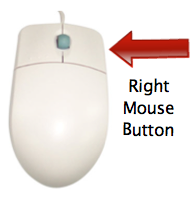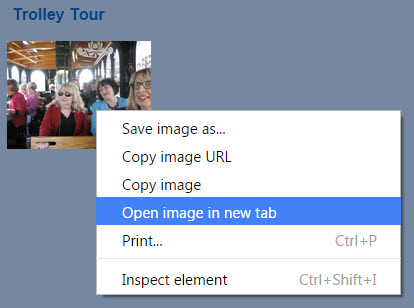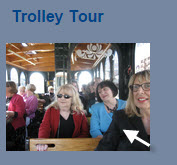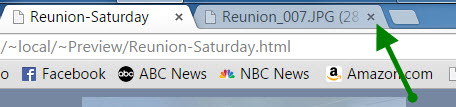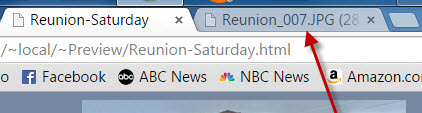How to Enlarge a Picture in Google Chrome
1.
2.
3.
4.
5.
Place your mouse over the picture and Right-Click
In the pop-up box click on "Open image in new tab". Also notice that you could save the picture to your hard drive or print it from this same pop-up box.
When you click as mentioned above, it seems like nothing happens. But look to the top of your browser and see that a new tab (red arrow) has appeared to the right of the tab for the page you are viewing. Clicking that tab will give you a larger version of the picture.
When you're finished looking at the picture, close the tab that you opened, by clicking the small "x" in the right-hand corner of the tab (see green arrow)
SFA Class of 1965
50th Reunion
April 10-12, 2015